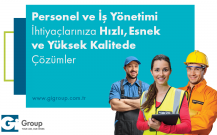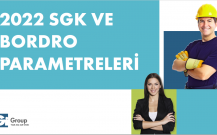9 ways to make a success of yourself!
1. Have a go before your job interview.
Before your actual job interview on Skype make sure you have everything you need for it (PC with microphone and speakers or, even better, a pair of ear phones with built-in microphone). Make sure your connection is up to it and that your band is broad enough for both video and audio. It’s better to check this beforehand perhaps by calling a friend and chatting for 10 minutes or so.
2. Only Skype for the duration of the interview
Make sure you don’t have any other applications open which might use up your data connection and thus interrupt the flow of audio and video data or make it less fluid.
3. Name
When you sign up to Skype you can use any name you want. If you use Skype for professional purposes it’s better to use your own name and surname and not a made up name.
4. Careful of your background
Before your interview check that whatever is visible behind you is fairly neutral and that the whole room is neat and tidy.
5. Take care with your appearance
Just as in a normal interview, dress appropriately choosing clothes to suit the type of company and job you’re applying for.
6. Puntuality
Get online at least 10-15 minutes beforehand so that you are ready to answer the call.
7. No distractions
Turn your mobile phone off and disconnect your landline to avoid any type of interruption or distraction. If you’re being interviewed at home, tell those around you not to disturb you at that time (or put a sign on the door saying ‘interview on air now’.).
8. A Skype interview is ultimately a full-blown interview so all the usual rules apply: pay attention to your body language (sit up straight but try not to look stiff). Don’t gesticulate too much, look into the webcam or your interviewer will think that you’re being distracted by something else. Let your interviewer talk, listen to him or her without interrupting. Concentrate on your presentation and on the questions you’re being asked. Answer thoroughly and clearly. Keep your CV within arm’s reach. Look up the company which has contacted you beforehand as well as the job you might potentially be offered. Show curiosity, interest and enthusiasm. Lastly ask for feedback on the company’s time frame discreetly to check how the interview went and find out what the next steps are.
9. Show you’re up-to-date
Not only does Skype give you the chance to make video calls but it also makes a range of other functions available such as the chance to share documents and presentations in real time. If your interviewer suggests that you share a presentation or that you go over your CV together, show you’re ready!
Now you’re ready for your Skype interview.
Good luck!